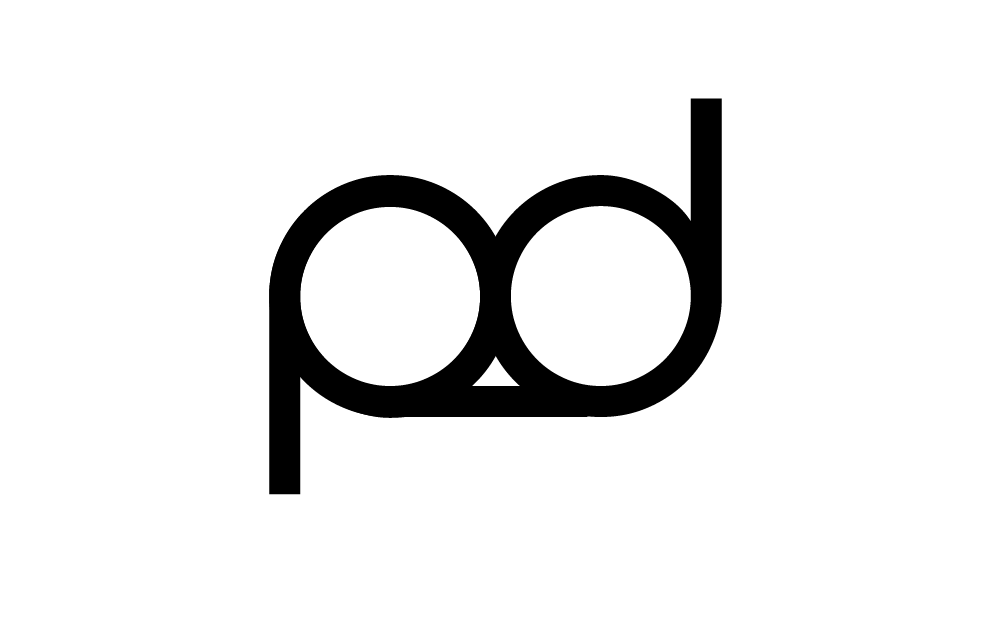Today's session we wont actually be using Dreamweaver, instead we will be discussing web design and analysing different existing websites of other designers.
There are 3 main principles to a designers website.
1. purpose of website
2. purpose target audience
3. the audience needs
Purpose:-
- showcase your work
- to get more work - employment/freelance
Target Audience:-
- corporate clients
- design studio
- events/exhibitions
- independent buyers
- collaborators
- awards
- like minded people (students/studios/designers)
Audience Needs (aim at them - high end studios needs high end approach)
- work/examples
- contact details
- ask them what they want to see
- look at similar websites that exist
- ask them whats wrong with your own work
Scams:-
- sketches of ideas and designs before digitally creating the website
- quicker than making the actually website straight away
- doesn't waste your time
- easy to show your ideas to clients
- good for site mapping
- ask clients for similar sites they like to help you with your designs
Web standards:-
- rules
-some need to be bent
- scroll vertically - horizontally isn't conventional and mostly ineffective
- some rules never should be bent
Average web user spends 3.5 seconds on a webpage before leaving it.
Analysing websites.
We looked at a few websites and wrote down the first words that came to mind and what affect that has on the website and its audience.
apple
boring
busy
expensive
holiday
clear
scruffy
original
child like
distracting
strange navigation bar
simple
modern
bikes
boring
european
clear
minimal
crisp
colourful
google
minimal
different navigation to a standard site
is that it?
whats it about?
confusing
image spoils the homepage.
- keep the amount of web links to about 5
- avoid animation
- think of words that come to mind when looking at websites, then analyse why they come to mind
- 99.9% of sites scroll vertically
- litebox viewing things over the screen
searching for sites
grades websites on different categories
sites that scroll horizontally
- pinball
- full
- not much use of space
- good presentation
- not too busy
Navigation should never move - it should always remain present on the screen for the convenience of the user
Pages for website
- home
- work
- about
- contact
- networking
networking - twitter//blog//facebook - what do they say about you
home - something to catch peoples eye - not too much - something that shows you off really well - about + contact on the homepage possibly?
Task for next web session.
design
- technical drawings of specifications
- scamps
- site maps
- get people to grade it
bring as many ideas and designs as possible - bend the rues - be creative - see if its feasible
layout that we will make in the next session.
Websafe fonts - font families (never use just one font)
keep copy as font because it's searchable via Google or any other search engine
images are not specifically
colouring text - hex decimal codes #code
colour matching sight for web
size 800 x 600 is the most universal size
bigger could be used for a projector
going live
- need a domain name - example www.cpjc.co.uk
- hosting - look for a cheap deal - unlimited bandwidth
- FTP - file transfer protocol
- try and avoid hyphens
- smallest package
- website should be less than 5mb
- don't get extras you wont need them.