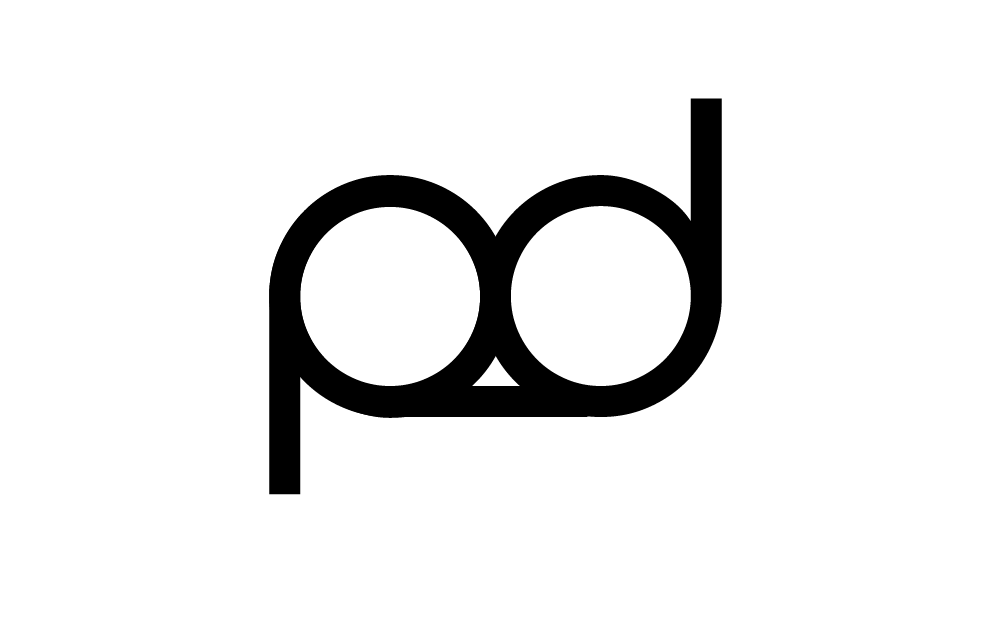I've been looking at some websites to see what other designers and design orientated websites are doing, note the different features of each one and weather it works or not.
I like the layout of this one as its clear and interesting. There are a lot of images but its not too visually noisy.
When scrolling the header and foot stay on screen which I prefer as a feature as It saves having to scrall back to find links to other pages.
There are more headers than I would use if I made it but they all have a good purpose for being there.
The header also use a roll-on highlighted function which is useful and if done well, really nice as a visual.
This website isn't as good in my eyes as there are too many tabs and links to read through to find your way.
Also the links don't scroll with you when you scroll further down the page.
God use of space on the home page, the text is clear and showcases style.
The rest of the links are all clear and most fit to the screen well so scrolling isn't always needed
images and inks of work have small bios or synopsis like statements detailing the projects content with things like clients, the type of job, the deliverables and so on.
Really simple home page which you would think isn't enough to catch viewers attention, however, I find that its simplicity plays in its favour and makes you want to find out more.
The only thing it lacks is something that indicates what the website is about.
Navigation on some of the links have drop down menus, I think this is a fairly appropriate feature but it does mean that the rest of the links move as the drop down menu appears.
Work only appears when the link is selected from this drop down menu.
Really minimal page for the About section. This is nice and straight forward and not too out there or giving off any negative or reductive messages.
This is an interesting site as its a European design company and it has a very different set up to the rest of the british websites I've looked at previously.
To begin with the amount of tags and links on the navigation is much much bigger. It feels a bit unorganised but at the same time visually interesting. I think its good for a design audience but for clients it might not be as appropriate.
Each project they have display fills the entire space so you can see it clearly and really investigate each image. They use a small previous and next navigation bar to toggle between the photos of each project.
Below is the awards section of the site which makes it look like the inside of an editorial magazine which I wouldn't really care to read as it's just so much text on the screen.
Thomas Harvey's website has a more typical design to it which works well in my opinion. Although its not too dissimilar to other designers websites, it's clear and easy to navigate.
The navigation bar at first glance was a bit much because I was drawn to the links directly under the logo but these are just labels for different pieces of work. The main links are in the top right hand corner, so there is a bit of hierarchy in the layout that for me is incorrect.
The website uses drop down menus on the main links which I think works well for the horizontal navigation layout as they don't interfere with the neighbouring links.
One thing I found really interesting about this site is that when you select a link above the images of the work it highlights the one your looking for and greys out the rest. This is a clever function for clients who may be looking for a particular bit of design to find examples of the work quickly and clearly.
Not a massive fan of this site but it too has some interesting features. It perhaps has too much information on the pages.
Its only a minor detail but this red line appears through the relevant link to the page your on. Nice touch but I don't link the colour scheme.
This is another site that I think has too much visual clutter, the designs within the layout are visual pleasing but it doesn't carry over to the overall aesthetic.
The previous website did however link me to this website where you can get web safe fonts and font families.