Today we're looking at ways to send to print.
Package function - gathers all the files in your InDesign document together into one file.
PDF's - this is another way to save your file to send to print. They come in different quality files. The smallest is best for email and the highest 'high quality print' is better for short run print on laser printers or digital print. The 'press quality' setting is best for commercial print. Press quality setting doesn't include bleed.
Post script files - these were around before the fonts we use today. You may have to convert pdf,s to post script files when sending them to someone who uses a PC and not a mac.
Adobe acrobat is a useful piece of software for editing pdf files.
Acrobat distiller is useful if your making post script files.
What if you need to print an InDesign document that is larger than A3 (A3 is the biggest size from the ppd settings). Choose the Adobe pdf9 to get bigger paper size.
Separating colours - using the postscript printer settings, go to output and select separate or separation.
To create an A2 file with multiple prints of the same postcard(example size) you need to create an A2 size file then place the pdf you want to print into the file. Next you need to create the multiples. You can copy and paste or drag and past using the same shortcuts as illustrator or alternatively you can create a grid of the pdf by using the step and repeat function in the edit menu.
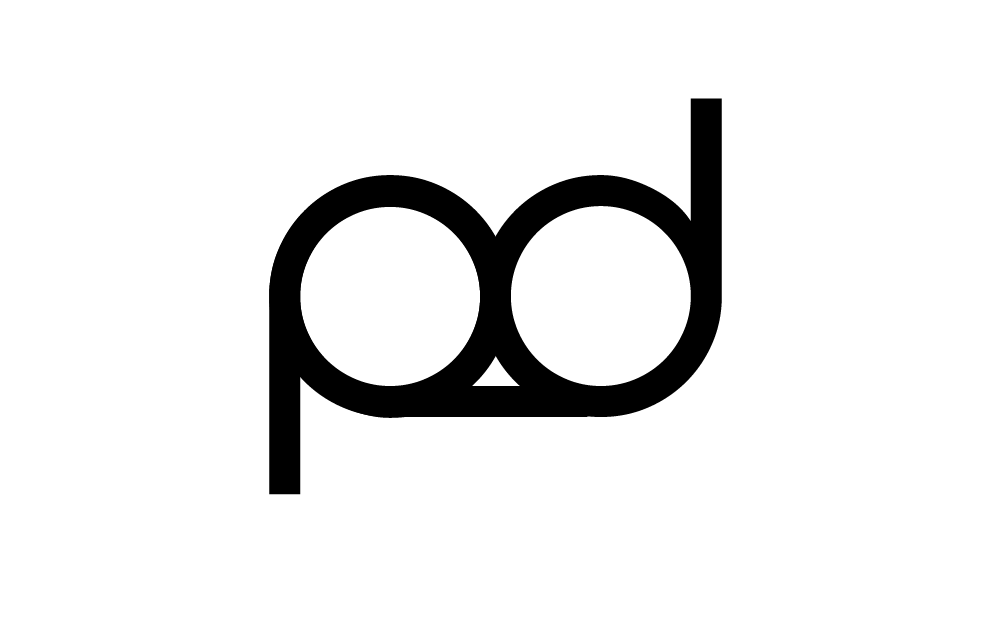
No comments:
Post a Comment